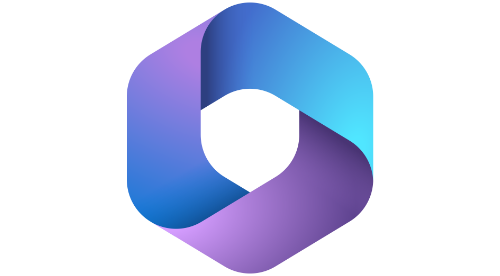This course is aimed at beginners who are new to using Microsoft 365 applications (formally known as Office 365).
The Office suite in Microsoft 365 encompasses a versatile selection of applications, offering a broad spectrum of tools to address various tasks encountered in a typical workday. Microsoft Word empowers precise document composition, while Excel and PowerPoint facilitate the generation of tables and presentations, respectively. The suite also streamlines workflow through an array of features designed for document collaboration.
This training course provides participants with an insight into the basic structure of the Office applications and how to customize them to their needs. Participants will gain an understanding of the basic functions of the applications and how to use them.