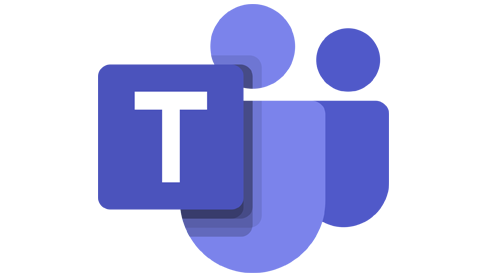Chatting with an individual
- Starting a chat with an individual
- Replying to a chat message
- Adding somebody to an existing chat
- Scheduling when to send a chat message
- Sending an urgent message
- Using Loop components
- Creating a quick survey in Polls
- Opening a chat in a pop-out window
- Managing chat messages
- Opening activities and files in one-on-one chats
Calling people
- Starting an audio call
- Starting a video call
- Holding a call
- Transferring a call
- Including other people in a call
- Merging calls
- Displaying live captions
- Transcribing an audio call
- Sharing your screen
- Configuring the voicemail
Above is a sample of learning videos included in this topic.
A detailed list of all learning videos included in this course is available upon request.