Course Features
Our E-Learning courses for Microsoft Office are designed to meet the core end-user training needs at the beginner, intermediate and advanced levels and for upgraders.
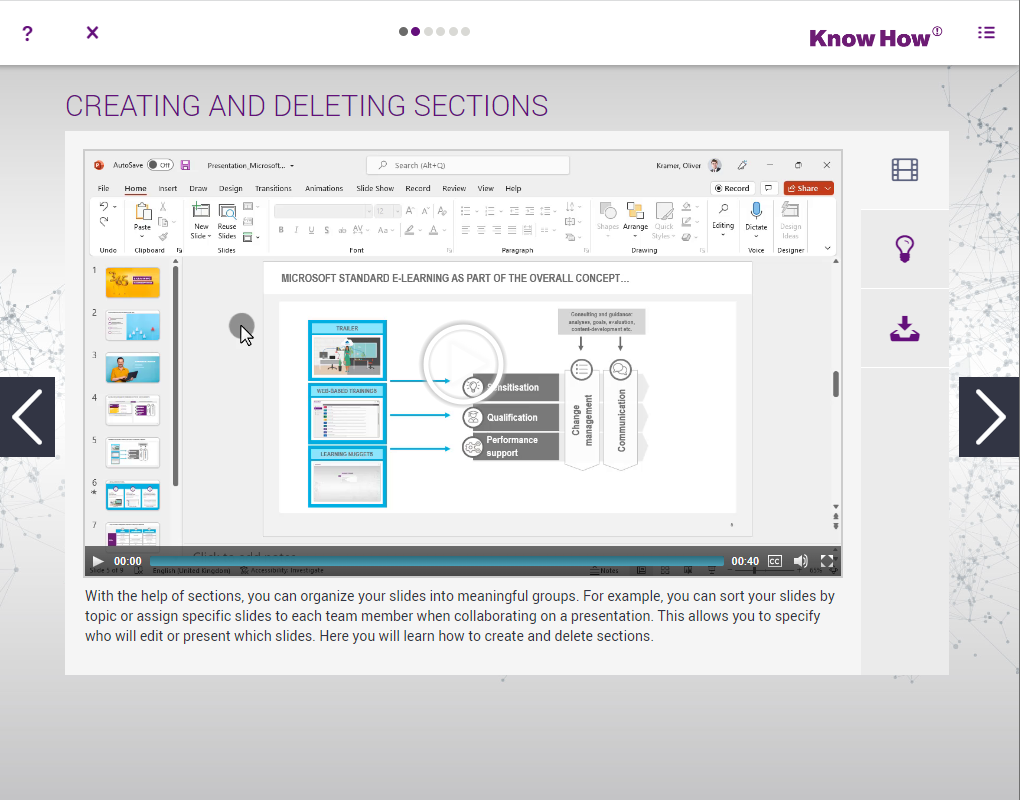
Whether the need is to learn and expand knowledge on new applications and functions or to solve a problem. Our learning & performance solution fulfils both of these requirements - with Application and Use Case E-Learning for formal learning as well as with Learning Nuggets for performance support.
Learners have the flexibility to learn at their own pace either in sequence or by searching on specific topics.
Our E-Learning courses for Microsoft Office are constructed as a collection of topics (chapters). Each topic provides a number of short application tasks (lessons).
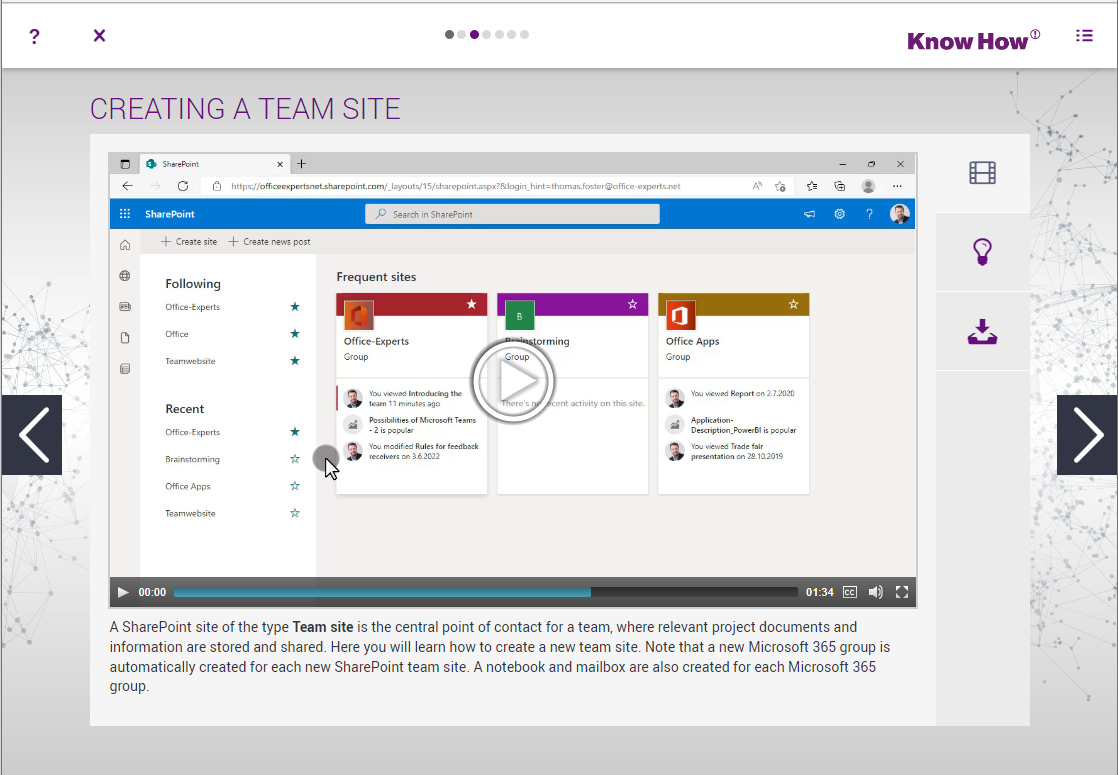
The instructional design of our Office E-Learning courses provides the following features:
- Training Video
- Explanation of an application task in each lesson
- Closed-captioning
- Complete playback control and navigation
- More detail with Tips and PDFs
- Printable PDFs for training videos
- Tips with additional information or alternative functions
- Exercises & Tests
- Exercises are included for user engagement
- A chapter test is provided at the end of each learning topic
- A comprensive final test with a certificate is provided at the end of a course
Our MS Office E-Learning programs (courses) are aimed at comprehensive learning of an Office application. After launching a course, an intuitive start page is displayed.
- The course title and description will give you a rough overview of the content of the course. Read the course description before opening any other content in the course.
- The displayed learning durations are estimated and are automatically calculated based on the scope of the learning content.
- You can see the course content in the lower area. A course can be structured in different levels.
- In the Bookmarks, you will find all the learning content of the course that you have marked as bookmarks.
- After taking a test, Learning Recommendations may be generated. You can find the learning content recommended for you in the Learning recommendations.
- The magnifying glass icon takes you to the search where you can search specifically for the learning content available in the course.
- By default, the individual learning content is displayed as tiles. Depending on your preference, you can also display the learning content compactly as a list.
- The status display on the tiles of the individual learning objects shows you whether you have started or completed a learning object.
- The Final Test checks your knowledge of the learning content of this course.
Our Microsoft 365 and Microsoft Office application E-Learning content is available in 9 different languages to support international roll-outs and migrations. Available languages include English, German, French, Spanish, Italian, Brazilian Portuguese, Chinese, Japanese and Russian.
Learners can use the in-browser translation function in Microsoft Edge to translate our English learning content in real-time in more than 60 languages.

Microsoft is continuously supplementing and expanding its Windows operating system and Microsoft 365 applications. With respect to Evergreen IT, for continually keeping software up to date, we also offer "Evergreen E-Learning". Our learning content for Microsoft 365 is regurlarly updated.
With a subscription license to one our course packages for Microsoft 365, you receive our regular content updates. Updates include new content and technical functionality, including new courses released into the course package.

Our Microsoft 365 and Microsoft Office E-Learning content is developed using responsive design and compatible with all popular devices and browsers.
Your learners can view our E-Learning content on desktop computers as well as on notebooks, tablets and smartphones.

We provide you multiple options for deploying our courses for MS 365 and Microsoft Office to your learners.
- On Your Learning Management System (LMS)
We can provide you with our courses packaged in SCORM or xAPI format to host on your own LMS.
- On Your Intranet Without A Learning Management System
You can host our courses on a webserver to offer our courses to your learners through your intranet, for example though SharePoint, Microsoft Teams or a custom learning page.

- Access Through Our Online Course Platform Service
If you do not have your own learning platform and require the tracking of course usage and learner progress we can provide you with online access to our courses.
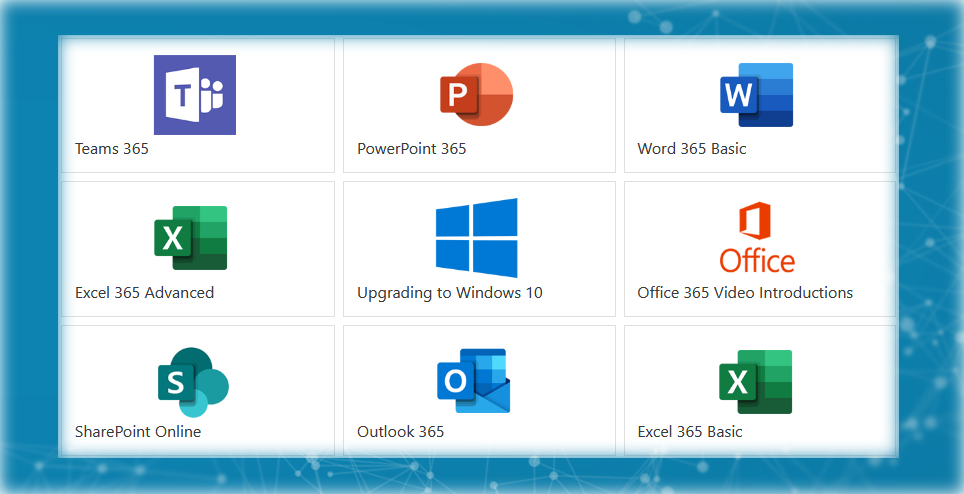
If you wish, we can customize our standard learning content to your individual needs. You could have our content display your corporate brand and design. We can also remove or add specific content in our courses according to your individual needs.
We are happy to address your content, design, functional or technical requirements and create your special Microsoft 365 or Microsoft Office learning package.
