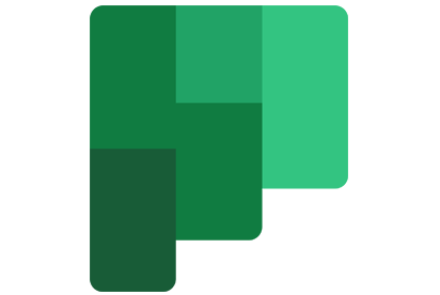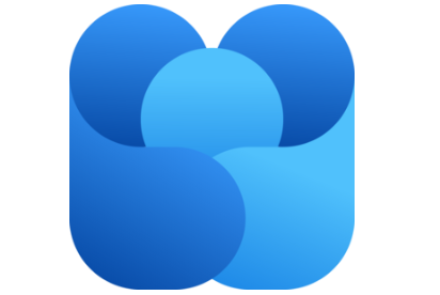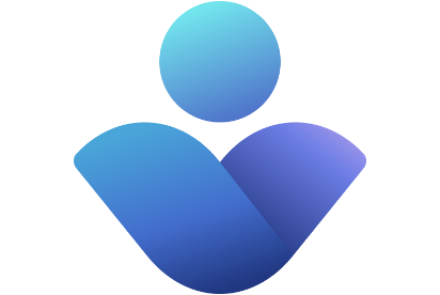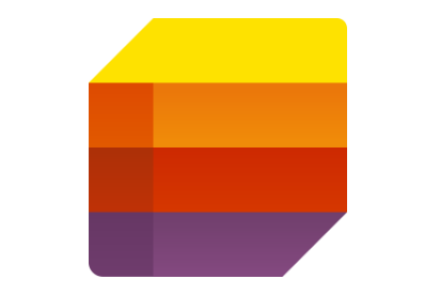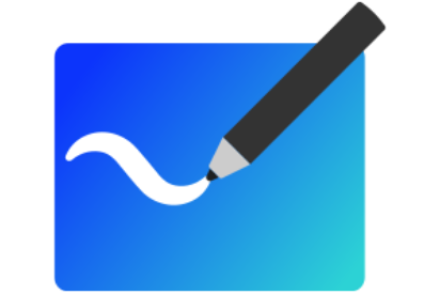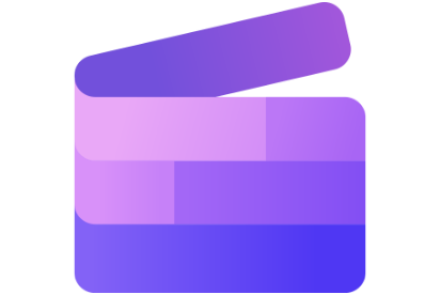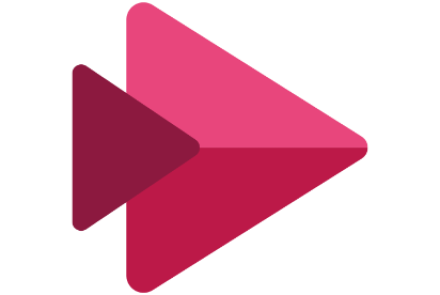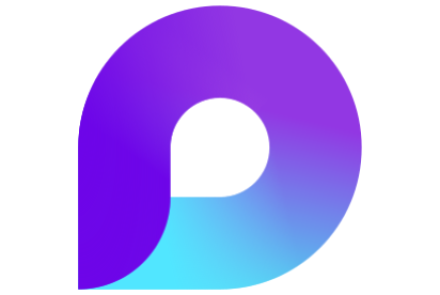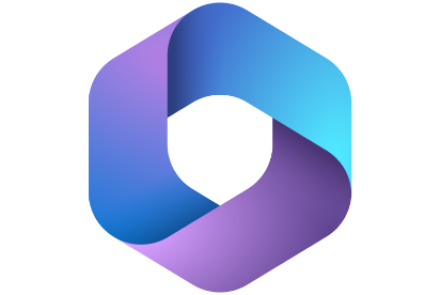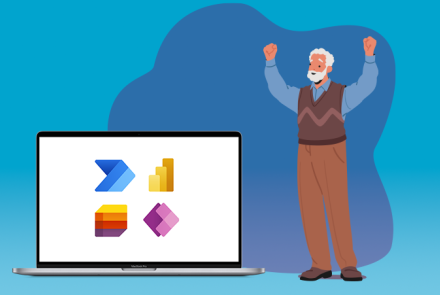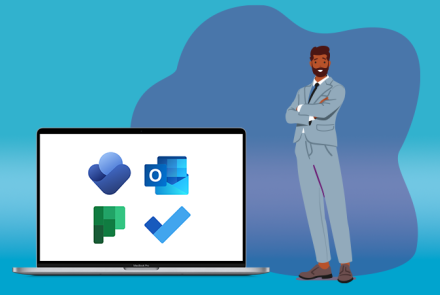Microsoft Courses
All Courses
Microsoft Office E-Learning Course Library
Our off-the-shelf, best-in-class web-based training courses for Microsoft 365, Office 2019, Office 2016 and Windows are aimed to help organizations enhance office productivity and collaboration skills. We offer individual courses and pre-bundled packages.
Our courses can be packaged in SCORM, xAPI or web formats to operate in your own learning environment
Content Packages
Course Bundle Packages - Microsoft Office
Our pre-bundled content packages are aligned to Microsoft 365 and Office business and enterprise licensing plans.
The learning content in our content packages corresponds largely the applications included in the plan.
Compare Our Content Packages
Choose the right content package for training on the applications in your Microsoft 365 or Office licensing plan.